Berikut ini adalah editor video terbaik untuk Linux, fitur dan cara menginstalnya pada distribusi Linux Anda.
Ketika ditanya tentang perangkat lunak pengeditan video gratis, Windows Movie Maker dan iMovie kebanyakan orang sarankan.
Sayangnya, keduanya tidak tersedia untuk GNU / Linux. Tapi Anda tidak perlu khawatir, kami telah mengumpulkan daftar editor video gratis terbaik untuk Anda.
Best Video Editors for Linux
Mari kita lihat perangkat lunak pengedit video gratis terbaik untuk Linux.
| Video Editors | Main Usage | Type |
|---|---|---|
| Kdenlive | General purpose video editing | Free and Open Source |
| OpenShot | General purpose video editing | Free and Open Source |
| Shotcut | General purpose video editing | Free and Open Source |
| Flowblade | General purpose video editing | Free and Open Source |
| Lightworks | Professional grade video editing | Freemium |
| Blender | Professional grade 3D editing | Free and Open Source |
| Cinelerra | General purpose video editing | Free and Open Source |
| DaVinci Resolve | Professional grade video editing | Freemium |
| VidCutter | Simple video split and merge | Free and Open Source |
1. Kdenlive

Kdenlive adalah perangkat lunak pengeditan video gratis dan open source dari KDE yang menyediakan dukungan untuk monitor video ganda, timeline multi-track, daftar klip, dukungan tata letak yang dapat disesuaikan, efek dasar, dan transisi dasar.
Ini mendukung beragam format file dari beragam camcorder dan kamera, termasuk: raw, avi, dv, mpeg2, mpeg4, h.264, AVCHD, HDV, stream XDCAM-HD ™, stream IMX ™ (D10), DVCAM (D10), DVCAM, DVCPRO ™, stream DVCPRO50 ™, dan stream DNxHD ™.
Jika Anda mencari alternatif iMovie untuk Linux, Kdenlive akan menjadi pilihan terbaik Anda.
Kdenlive features
- Multi-track video editing
- A wide range of audio and video formats
- Configurable interface and shortcuts
- Easily create tiles using text or images
- Plenty of effects and transitions
- Audio and video scopes make sure the footage is correctly balanced
- Proxy editing
- Automatic save
- Wide hardware support
- Keyframeable effects
Pros
- All-purpose video editor
- Not too complicated for those who are familiar with video editing
Cons
- It may still be confusing if you are looking for something extremely simple
- KDE applications are infamous for being bloated
Install Kdenlive
Download section of Kdenlive website.
Command line enthusiasts can install it from the terminal by running the following command in Debian and Ubuntu-based Linux distributions:
sudo apt install kdenlive2. OpenShot

Get you started with OpenShot.
OpenShot features
- Cross-platform, available on Linux, macOS, and Windows
- Support for a wide range of video, audio, and image formats
- Powerful curve-based Keyframe animations
- Desktop integration with drag and drop support
- Unlimited tracks or layers
- Clip resizing, scaling, trimming, snapping, rotation, and cutting
- Video transitions with real-time previews
- Compositing, image overlays and watermarks
- Title templates, title creation, sub-titles
- Support for 2D animation via image sequences
- 3D animated titles and effects
- SVG friendly for creating and including vector titles and credits
- Scrolling motion picture credits
- Frame accuracy (step through each frame of video)
- Time-mapping and speed changes on clips
- Audio mixing and editing
- Digital video effects, including brightness, gamma, hue, greyscale, chroma key, etc.
Pros
- All-purpose video editor for average video editing needs
- Available on Windows and macOS along with Linux
Cons
- It may be simple but if you are extremely new to video editing, there is definitely a learning curve involved here
- You may still not find up to the mark of a professional-grade, movie making editing software
Installing OpenShot
Download OpenShot official website.
sudo apt install openshot3. Shotcut
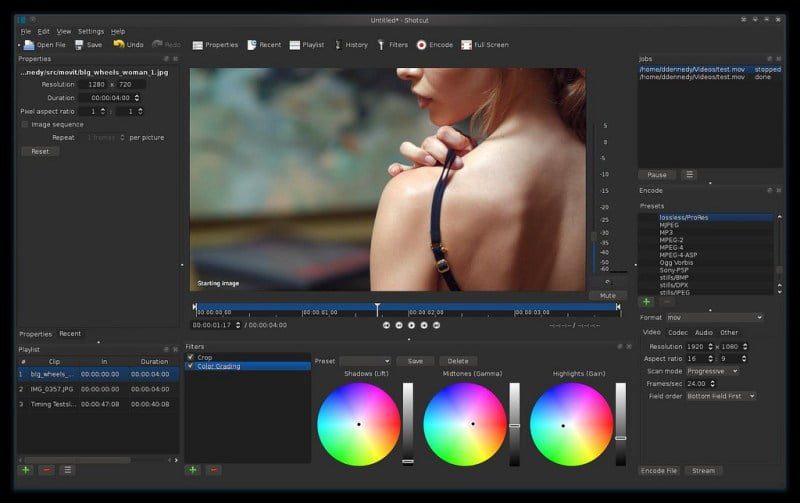
Video Tutorial Shotcut. tersedia untuk Windows dan macOS, sehingga Anda dapat menggunakan apa yang Anda pelajari di sistem operasi lain.
Shotcut features
- Cross-platform, available on Linux, macOS, and Windows
- Support for a wide range of video, audio, and image formats
- Native timeline editing
- Mix and match resolutions and frame rates within a project
- Audio filters, mixing, and effects
- Video transitions and filters
- Multitrack timeline with thumbnails and waveforms
- Unlimited undo and redo for playlist edits, including a history view
- Clip resizing, scaling, trimming, snapping, rotation, and cutting
- Trimming on source clip player or timeline, with ripple option
- External monitoring on an extra system display/monitor
- Hardware support
Pros
- All-purpose video editor for common video editing needs
- Support for 4K videos
- Available on Windows and macOS along with Linux
Cons
- Too many features reduce the simplicity of the software
4. Flowblade

Download Flowblade
Documentasi tuntuk membantu anda menggunakan semua fitur yang ada
Flowblade features
- Lightweight application
- Provide simple interface for simple tasks like split, merge, overwrite, etc.
- Plenty of audio and video effects and filters
- Supports proxy editing
- Drag and drop support
- Support for a wide range of video, audio, and image formats
- Batch rendering
- Watermarks
- Video transitions and filters
- Multitrack timeline with thumbnails and waveforms
You can read about more Flowblade features here.
Pros
- Lightweight
- Good for general purpose video editing
Cons
- Not available on other platforms
Installing Flowblade
Flowblade download.
Alternatif, anda dapat menginstall Flowblade di Ubuntu dan Ubuntu-based systems, menggunakan command berikut ini:
sudo apt install flowblade5. Lightworks

Lightworks tersedia untuk cross-platform professional video editor, Linux, macOS, dan Windows.
Lightworks is available untuk Linux, tetapi bukan open source.
Aplikasi ini memiliki 2 versi:
- Lightworks Free
- Lightworks Pro
Pro version has more features, such as higher resolution support, 4K and Blue Ray support, etc.
Extensive documentation is available on its website. You can also refer to videos at Lightworks video tutorials page
Lightworks features
- Cross-platform
- Simple & intuitive User Interface
- Easy timeline editing & trimming
- Real-time ready to use audio & video FX
- Access amazing royalty-free audio & video content
- Lo-Res Proxy workflows for 4K
- Export video for YouTube/Vimeo, SD/HD, up to 4K
- Drag and drop support
- Wide variety of audio and video effects and filters
Pros
- Professional, feature-rich video editor
Cons
- Limited free version
Installing Lightworks
Lightworks download.
6. Blender

Blender professional, standar insdustri, open source, cross-platform video editor. populer digunakan untuk 3D works. Blender telah digunakan di beberapa film Hollywood, termasuk the Spider-Man series.
Blender features
- Live preview, luma waveform, chroma vectorscope, and histogram displays
- Audio mixing, syncing, scrubbing, and waveform visualization
- Up to 32 slots for adding video, images, audio, scenes, masks, and effects
- Speed control, adjustment layers, transitions, keyframes, filters, and more
Detail features here.
Pros
- Cross-platform
- Professional grade editing
Cons
- Complicated
- Mainly for 3D animation, not focused on regular video editing
Installing Blender
The latest version of Blender -> download page.
7. Cinelerra

Sejarah menarik bagaimana dan kenapa Cinelerra dimulai, you care to read it.
Cinelerra features
- Non-linear editing
- Support for HD videos
- Built-in frame renderer
- Various video effects
- Unlimited layers
- Split pane editing
Pros
- All-purpose video editor
Cons
- Not suitable for beginners
- No packages available
Installing Cinelerra
You can download the source code from SourceForge. More information on its download page.
8. DaVinci Resolve

DaVinci Resolve features
- High-performance playback engine
- All kind of edit types such as overwrite, insert, ripple overwrite, replace, fit to fill, append at end
- Advanced Trimming
- Audio Overlays
- Multicam Editing allows editing footage from multiple cameras in real-time
- Transition and filter-effects
- Speed effects
- Timeline curve editor
- Non-linear editing for VFX
Pros
- Cross-platform
- Professional grade video editor
Cons
- Not suitable for average editing
- Not open source
- Some features are not available in the free version
Installing DaVinci Resolve
Download DaVinci Resolve untuk Linux dari website. Anda harus register untuk dapat mendownloadnya.
9. VidCutter

VidCutter features
- Cross-platform app available for Linux, Windows, and macOS
- Supports most of the common video formats such as: AVI, MP4, MPEG 1/2, WMV, MP3, MOV, 3GP, FLV, etc.
- Simple interface
- Trims and merges the videos, nothing more than that
Pros
- Cross-platform
- Good for simple split and merge
Cons
- Not suitable for regular video editing
- Crashes often
Installing VidCutter
Jika anda menggunakan Ubuntu-based Linux distributions, anda dapat menggunakan official PPA berikut ini:
sudo add-apt-repository ppa:ozmartian/apps
sudo apt-get update
sudo apt-get install vidcutterManakah perangkat lunak pengeditan video terbaik untuk Linux?
Sejumlah editor video yang disebutkan di sini menggunakan FFmpeg. Anda dapat menggunakan FFmpeg sendiri juga.
Jika Anda memerlukan editor untuk hanya memotong dan bergabung dengan video, cukup dengan VidCutter.
Jika Anda membutuhkan sesuatu yang lebih dari itu, OpenShot atau Kdenlive adalah pilihan yang baik. Ini cocok untuk pemula dan merupakan sistem dengan spesifikasi standar.
Jika Anda memiliki komputer kelas atas dan membutuhkan fitur-fitur canggih, Anda dapat menggunakan Lightworks atau DaVinci Resolve. Jika Anda mencari fitur yang lebih canggih untuk karya 3D, Blender siap mendukung Anda.
Jadi hanya itu yang bisa saya tulis tentang perangkat lunak pengeditan video terbaik untuk Linux seperti Ubuntu, Linux Mint, Elementary, dan distribusi Linux lainnya.
Sumber. Semoga bermanfaat

Average Rating